5 Best Claw Grip Gaming Mouse of 2024
Here are five of the best claw grip gaming mice available in 2024, each known for their performance, comfort, and suitability for claw grip users:
1. Logitech G Pro X Superlight
When it comes to gaming, having the right equipment can make a huge difference. One piece of gear that’s been getting a lot of attention lately is the Logitech G Pro X Superlight. If you’re looking for a gaming mouse that combines top-notch performance with a sleek, lightweight design, this mouse might just be what you need. Let’s dive into what makes the Logitech G Pro X Superlight stand out and why it could be the perfect addition to your gaming setup.
What Makes the Logitech G Pro X Superlight Special?
- Ultra-Lightweight Design
One of the standout features of the Logitech G Pro X Superlight is its incredibly lightweight design. Weighing in at just under 63 grams, this mouse is designed for speed and agility. The light weight helps reduce hand fatigue during long gaming sessions and allows for swift, precise movements. If you’re used to heavier mice, you might find this one a game-changer.
- Top Performance with HERO Sensor
The G Pro X Superlight is equipped with Logitech’s HERO (High Efficiency Rated Optical) sensor. This sensor offers exceptional accuracy and responsiveness with a DPI (dots per inch) range that goes up to 25,600. Whether you’re playing fast-paced shooters or intricate strategy games, this mouse ensures that your movements are tracked with pinpoint precision. The HERO sensor’s low-latency performance can give you an edge over your competition.
- Wired and Wireless Connectivity
Flexibility is another key feature of the G Pro X Superlight. It offers both wired and wireless connectivity options. The wireless connection uses Logitech’s LIGHTSPEED technology, which delivers a fast, reliable signal with minimal interference. Whether you prefer the freedom of wireless or the reliability of a wired connection, this mouse has you covered.
- Comfortable and Ergonomic Design
Comfort is crucial for extended gaming sessions, and the Logitech G Pro X Superlight doesn’t disappoint. Its ergonomic design fits comfortably in most hand sizes and grips, allowing for extended use without discomfort. The mouse’s shape is designed to support a natural hand position, reducing strain and allowing for more comfortable gameplay.
- Long Battery Life
For those who choose to go wireless, the G Pro X Superlight offers impressive battery life. You can expect up to 70 hours of continuous gaming on a single charge, which means you won’t have to worry about your mouse running out of power in the middle of an intense gaming session. The mouse also features a battery-saving mode to help extend its life even further.
Grip Styles: Fingertip vs. Palm Grip
Choosing the right mouse also depends on your grip style. The Logitech G Pro X Superlight is designed to accommodate different grips, including fingertip and palm grips.
- Fingertip Grip
If you use a fingertip grip, you’ll likely appreciate the G Pro X Superlight’s lightweight and agile design. In a fingertip grip, only the tips of your fingers make contact with the mouse, allowing for quick, precise movements. The low weight of the G Pro X Superlight helps in executing fast swipes and minute adjustments, making it an excellent choice for gamers who rely on rapid, precise inputs.
- Palm Grip
For those who prefer a palm grip, where your entire hand rests on the mouse, the Logitech G Pro X Superlight still provides excellent comfort and control. The mouse’s ergonomic shape supports a natural hand position, which is essential for reducing strain during long gaming sessions. Its lightweight design ensures that even with a palm grip, the mouse remains easy to maneuver and control.
Price and Where to Buy
The Logitech G Pro X Superlight is priced around $159.99. It’s available for purchase at various retailers and online stores. For convenience, you can check out the following links to purchase the mouse:
Why Choose the Logitech G Pro X Superlight?
If you’re serious about gaming, the Logitech G Pro X Superlight could be the perfect tool to help you perform at your best. Its lightweight design, high-performance HERO sensor, and comfortable build make it a top choice for gamers who need both speed and precision. Plus, its dual connectivity options and long battery life add to its versatility, making it a reliable choice for various gaming setups.
In summary, the Logitech G Pro X Superlight offers a winning combination of lightweight design, top-notch performance, and user-friendly features. Whether you’re a professional gamer or a casual player looking to improve your setup, this mouse is worth considering. Give it a try and see how it can enhance your gaming experience!

Why It’s Great for Claw Grip: Its lightweight design and ambidextrous shape allow for swift, precise movements, making it a top choice for competitive gamers.
2. Zowie EC1-B
In the world of gaming mice, the Zowie EC1-B stands out as a favored choice among esports professionals and gaming enthusiasts alike. Known for its simplicity, durability, and performance, the EC1-B continues to be a popular option for those who prioritize functionality over flashy features. Let’s explore what makes the Zowie EC1-B a notable choice and how it can enhance your gaming experience.
What Sets the Zowie EC1-B Apart?
- Ergonomic Design
The Zowie EC1-B is celebrated for its ergonomic design, which is crafted to fit comfortably in larger hands. Its right-handed shape supports a palm grip, providing ample support and reducing strain during extended gaming sessions. The contour of the mouse ensures that your hand rests naturally, which can enhance both comfort and precision.
- Simple and Effective Sensor
One of the key features of the EC1-B is its reliable optical sensor. While it may not have the high DPI (dots per inch) capabilities of some modern mice, its sensor is designed to offer consistent performance without acceleration or jitter. This simplicity is often preferred by gamers who want a straightforward, dependable mouse for competitive play.
- Customizable Settings
The Zowie EC1-B comes with basic customization options, including adjustable DPI settings and polling rate. These adjustments can be made via the mouse’s dedicated software or through on-the-fly DPI switches, allowing you to fine-tune your sensitivity based on your preferences and gaming needs.
- Durable Build Quality
Built with durability in mind, the EC1-B is constructed to withstand the rigors of intense gaming. The mouse features high-quality switches that are rated for millions of clicks, ensuring long-term reliability. Additionally, its sturdy build helps resist wear and tear, making it a solid investment for avid gamers.
- No-Frills Aesthetic
In a market saturated with flashy designs and RGB lighting, the Zowie EC1-B takes a more minimalist approach. Its classic, unadorned look focuses on functionality rather than aesthetics. This design philosophy appeals to gamers who prefer a clean, professional appearance and prioritize performance over visual effects.
Grip Styles: Fingertip vs. Palm Grip
Choosing the right mouse also depends on your grip style. The Zowie EC1-B is designed to accommodate different grips, including fingertip and palm grips.
- Fingertip Grip
If you use a fingertip grip, you’ll likely find the Zowie EC1-B to be a versatile choice. With a fingertip grip, only the tips of your fingers make contact with the mouse, allowing for quick and precise movements. The EC1-B’s shape supports this grip style well, offering a balance of control and agility. Its size and weight make it easy to maneuver with minimal effort, which is ideal for fast-paced games that require rapid adjustments.
- Palm Grip
For those who prefer a palm grip, where your entire hand rests on the mouse, the Zowie EC1-B shines. Its ergonomic design is tailored for palm grip users, providing ample support and comfort. The mouse’s shape allows your hand to rest naturally, reducing strain during long gaming sessions. This grip style benefits from the EC1-B’s larger size and supportive design, making it a comfortable option for extended gameplay.
Price and Where to Buy
The Zowie EC1-B is priced around $70 to $80, depending on the retailer and any ongoing promotions. It’s available at several online and physical stores, making it accessible for gamers worldwide. Here are some links where you can purchase the Zowie EC1-B:
In Summary
The Zowie EC1-B continues to be a top choice for gamers seeking a no-nonsense, high-performance mouse. Its ergonomic design, reliable sensor, and durable build quality make it a standout option in the gaming mouse market. Whether you use a fingertip grip or a palm grip, the EC1-B provides a comfortable and efficient gaming experience. If you’re looking for a mouse that delivers solid performance without the bells and whistles, the Zowie EC1-B might be the perfect fit for your gaming setup. Give it a try and see how it can enhance your gameplay!

Why It’s Great for Claw Grip: Its ergonomic design and high-quality sensor ensure accuracy and comfort, making it a favorite among competitive gamers.
3. Razer Viper Ultimate
In the competitive world of gaming, having the right mouse can make all the difference. The Razer Viper Ultimate is a standout choice for gamers seeking top-tier performance, cutting-edge technology, and a comfortable design. This high-performance mouse has gained acclaim for its features and capabilities. Let’s dive into what makes the Razer Viper Ultimate a top pick for gamers and why it might be the perfect addition to your gaming setup.
What Sets the Razer Viper Ultimate Apart?
- Lightweight and Ambidextrous Design
One of the most notable features of the Razer Viper Ultimate is its lightweight design, weighing just 74 grams. This makes it one of the lighter gaming mice available, ideal for gamers who value speed and agility. Its ambidextrous design ensures that it’s comfortable for both left-handed and right-handed users, providing a versatile option for all gamers.
- Razer Speedflex Cable
The Razer Viper Ultimate comes with the Speedflex cable, which is designed to reduce drag and provide a smooth, unrestricted movement experience. This cable’s flexibility ensures that it won’t interfere with your gameplay, making it feel like a wireless mouse even though it’s connected. This feature is particularly useful for fast-paced gaming where precision and responsiveness are crucial.
- Razer Optical Mouse Switches
One of the standout features of the Viper Ultimate is its use of Razer Optical Mouse Switches. These switches use infrared light beams to register clicks, which provides an almost instantaneous response time and eliminates debounce time—a common issue with traditional mechanical switches. This technology ensures that your clicks are registered with pinpoint accuracy, giving you a competitive edge.
- Focus+ Optical Sensor
The Viper Ultimate is equipped with Razer’s Focus+ Optical Sensor, which boasts a DPI (dots per inch) range of up to 20,000. This sensor provides exceptional precision and accuracy, allowing for smooth tracking even at high speeds. With a 99.6% resolution accuracy, the Focus+ sensor ensures that every movement you make is tracked with incredible detail.
- Razer Speedflex Cable
The Razer Viper Ultimate comes with the Speedflex cable, which is designed to reduce drag and provide a smooth, unrestricted movement experience. This cable’s flexibility ensures that it won’t interfere with your gameplay, making it feel like a wireless mouse even though it’s connected. This feature is particularly useful for fast-paced gaming where precision and responsiveness are crucial.
- Customizable RGB Lighting
For those who enjoy adding a personal touch to their gaming gear, the Viper Ultimate features Razer Chroma RGB lighting. This customizable lighting system allows you to choose from a wide range of colors and effects, creating a personalized look that matches your gaming setup. The lighting can also be synchronized with other Razer Chroma-enabled devices for a cohesive gaming aesthetic.
Grip Styles: Fingertip vs. Palm Grip
Choosing the right mouse also depends on your grip style. The Razer Viper Ultimate is designed to accommodate different grips, including fingertip and palm grips.
- Fingertip Grip
If you use a fingertip grip, you’ll likely find the Razer Viper Ultimate to be a great fit. The mouse’s lightweight design and ambidextrous shape make it easy to maneuver with just the tips of your fingers. This grip style allows for quick, precise movements, which is ideal for fast-paced games where reaction time is crucial.
- Palm Grip
For those who prefer a palm grip, where your entire hand rests on the mouse, the Viper Ultimate’s ergonomic shape provides a comfortable experience. The ambidextrous design supports a natural hand position, reducing strain and offering excellent control during long gaming sessions. The mouse’s lightweight build ensures that it remains easy to move, even with a palm grip.
Price and Where to Buy
The Razer Viper Ultimate is priced around $129.99. It’s available for purchase at various retailers and online stores. For convenience, you can check out the following links to buy the mouse:
In Summary
The Razer Viper Ultimate is a high-performance gaming mouse that offers a combination of lightweight design, advanced technology, and customizable features. Its ambidextrous shape, Razer Optical Mouse Switches, and Focus+ Optical Sensor make it a top choice for gamers who demand precision and speed. Whether you use a fingertip or palm grip, the Viper Ultimate provides a comfortable and responsive gaming experience. If you’re looking for a mouse that delivers top-tier performance and customizable features, the Razer Viper Ultimate is worth considering. Try it out and see how it can elevate your gaming setup!

Why It’s Great for Claw Grip: The ambidextrous design and ultra-lightweight construction enhance control and reduce fatigue during long gaming sessions.
4. Cooler Master MM710
When it comes to gaming mice, weight and performance are crucial factors that can significantly impact your gameplay. The Cooler Master MM710 is a standout option in the market, offering a blend of ultra-lightweight design, advanced features, and ergonomic comfort. Whether you’re a competitive gamer or someone who values precision and speed, the MM710 is designed to enhance your gaming experience. Let’s explore what makes the Cooler Master MM710 a popular choice among gamers.
Key Features of the Cooler Master MM710
- Ultra-Lightweight Design
One of the most notable features of the Cooler Master MM710 is its ultra-lightweight design. Weighing just 53 grams, it is one of the lightest gaming mice available. This low weight is achieved through its innovative honeycomb shell design, which reduces bulk without compromising strength. The light weight helps reduce hand fatigue and allows for quick, precise movements, making it ideal for fast-paced gaming.
- High-Precision Sensor
The MM710 is equipped with the Pixart PMW3389 optical sensor, which offers a DPI (dots per inch) range of up to 16,000. This high-precision sensor provides accurate tracking and responsiveness, ensuring that every movement is captured with minimal latency. Whether you’re making swift maneuvers or precise adjustments, the PMW3389 sensor delivers the performance needed for competitive play.
- Ergonomic and Comfortable
Despite its lightweight design, the Cooler Master MM710 doesn’t skimp on comfort. Its ergonomic shape is designed to fit comfortably in a variety of hand sizes and grip styles. The mouse’s contoured design supports both palm and claw grips, providing a natural hand position and reducing strain during extended gaming sessions.
- Durable Build Quality
The MM710 is built with durability in mind. Its honeycomb shell not only reduces weight but also improves ventilation, keeping your hand cool during long gaming sessions. The mouse features Omron switches, which are rated for up to 20 million clicks, ensuring long-term reliability and performance. The cable is also designed to be flexible and lightweight, minimizing drag and interference.
- Customizable RGB Lighting
For gamers who enjoy customizing their gear, the Cooler Master MM710 offers customizable RGB lighting. You can choose from a range of colors and effects to personalize the look of your mouse. The RGB lighting can be synchronized with other Cooler Master devices for a cohesive gaming setup.
Grip Styles: Fingertip vs. Palm Grip
The Cooler Master MM710 is versatile enough to accommodate different grip styles, including fingertip and palm grips.
- Fingertip Grip
If you use a fingertip grip, where only the tips of your fingers contact the mouse, the MM710 is a great choice. Its lightweight design and compact shape make it easy to maneuver with minimal effort. The mouse’s responsiveness and precision are ideal for quick, accurate movements, which are essential in competitive gaming scenarios.
- Palm Grip
For those who prefer a palm grip, where your entire hand rests on the mouse, the MM710 still provides a comfortable experience. Its ergonomic shape and lightweight build ensure that the mouse supports your hand properly, reducing strain during long gaming sessions. The contoured design helps maintain a natural hand position, enhancing comfort and control.
Price and Where to Buy
The Cooler Master MM710 is priced around $49.99. It’s available for purchase at various online and physical retailers. Here are some links where you can buy the Cooler Master MM710:
In Summary
The Cooler Master MM710 is a top choice for gamers who value lightweight design, precision, and comfort. Its ultra-lightweight build, high-precision sensor, and ergonomic shape make it suitable for various gaming styles and preferences. Whether you use a fingertip or palm grip, the MM710 delivers a responsive and comfortable gaming experience. If you’re looking for a mouse that combines performance with a sleek, minimalist design, the Cooler Master MM710 is worth considering. Try it out and experience the benefits of this high-performance gaming mouse!

Why It’s Great for Claw Grip: The Cooler Master MM710’s ultra-lightweight design and ergonomic shape make it an excellent choice for claw grip users. Its honeycomb shell significantly reduces weight while maintaining durability, providing agility and comfort during intense gaming sessions.
5. SteelSeries Rival 600
When it comes to gaming mice, weight and performance are crucial factors that can significantly impact your gameplay. The Cooler Master MM710 is a standout option in the market, offering a blend of ultra-lightweight design, advanced features, and ergonomic comfort. Whether you’re a competitive gamer or someone who values precision and speed, the MM710 is designed to enhance your gaming experience. Let’s explore what makes the Cooler Master MM710 a popular choice among gamers.
Key Features of the Cooler Master MM710
- Ultra-Lightweight Design
One of the most notable features of the Cooler Master MM710 is its ultra-lightweight design. Weighing just 53 grams, it is one of the lightest gaming mice available. This low weight is achieved through its innovative honeycomb shell design, which reduces bulk without compromising strength. The light weight helps reduce hand fatigue and allows for quick, precise movements, making it ideal for fast-paced gaming.
- High-Precision Sensor
The MM710 is equipped with the Pixart PMW3389 optical sensor, which offers a DPI (dots per inch) range of up to 16,000. This high-precision sensor provides accurate tracking and responsiveness, ensuring that every movement is captured with minimal latency. Whether you’re making swift maneuvers or precise adjustments, the PMW3389 sensor delivers the performance needed for competitive play.
- Ergonomic and Comfortable
Despite its lightweight design, the Cooler Master MM710 doesn’t skimp on comfort. Its ergonomic shape is designed to fit comfortably in a variety of hand sizes and grip styles. The mouse’s contoured design supports both palm and claw grips, providing a natural hand position and reducing strain during extended gaming sessions.
- Durable Build Quality
The MM710 is built with durability in mind. Its honeycomb shell not only reduces weight but also improves ventilation, keeping your hand cool during long gaming sessions. The mouse features Omron switches, which are rated for up to 20 million clicks, ensuring long-term reliability and performance. The cable is also designed to be flexible and lightweight, minimizing drag and interference.
- Customizable RGB Lighting
For gamers who enjoy customizing their gear, the Cooler Master MM710 offers customizable RGB lighting. You can choose from a range of colors and effects to personalize the look of your mouse. The RGB lighting can be synchronized with other Cooler Master devices for a cohesive gaming setup.
Grip Styles: Fingertip vs. Palm Grip
The Cooler Master MM710 is versatile enough to accommodate different grip styles, including fingertip and palm grips.
- Fingertip Grip
If you use a fingertip grip, where only the tips of your fingers contact the mouse, the MM710 is a great choice. Its lightweight design and compact shape make it easy to maneuver with minimal effort. The mouse’s responsiveness and precision are ideal for quick, accurate movements, which are essential in competitive gaming scenarios.
- Palm Grip
For those who prefer a palm grip, where your entire hand rests on the mouse, the MM710 still provides a comfortable experience. Its ergonomic shape and lightweight build ensure that the mouse supports your hand properly, reducing strain during long gaming sessions. The contoured design helps maintain a natural hand position, enhancing comfort and control.
Price and Where to Buy
The Cooler Master MM710 is priced around $49.99. It’s available for purchase at various online and physical retailers. Here are some links where you can buy the Cooler Master MM710:
In Summary
The Cooler Master MM710 is a top choice for gamers who value lightweight design, precision, and comfort. Its ultra-lightweight build, high-precision sensor, and ergonomic shape make it suitable for various gaming styles and preferences. Whether you use a fingertip or palm grip, the MM710 delivers a responsive and comfortable gaming experience. If you’re looking for a mouse that combines performance with a sleek, minimalist design, the Cooler Master MM710 is worth considering. Try it out and experience the benefits of this high-performance gaming mouse!

Why It’s Great for Claw Grip: The adjustable weight system and dual sensor technology provide a highly customizable experience, catering to the precise needs of users.
Feel free to explore these options and find the one that best suits your play style and needs!
For more in-depth reviews and gaming mouse comparisons, visit Gaming Mouse Guide.
Explore more esports insights on our esports blog.
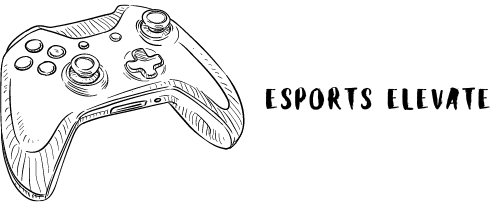




Pingback: Minecraft See Farther Without Sacrificing Performance - Esports Elevate
Pingback: Gaming Laptop Showdown: Top 2024 Contenders - Esports Elevate